Upcoming Office Closures:
- All University Holidays – Our office closes at 3pm the business day prior and during holiday
- If our office is closed, WFUPD Communication can issue temp cards in Alumni Hall
- Closed for team meetings every Tuesday 2:30pm – 3:30pm

Deacon One
The Deacon OneCard is the official Wake Forest University identification card. While primarily used for identification, the Deacon OneCard is also used for on-campus financial transactions, library privileges, event admission, and building access.
Deacon One staff is also responsible for all aspects of Physical Security Technology for the Reynolda, Brookstown, and Charlotte campuses, athletic facilities, and other properties owned by Wake Forest University. The team works with campus constituents to assess needs and identify solutions to protect the assets, facilities, and people at Wake Forest.
While managing robust access control and video surveillance is a primary function for this team, they also oversee system architecture and design, project management, system maintenance, and alarm notification to University Police.
CONTACT US

Business Hours
Monday-Friday
8:30 a.m. – 5:00pm
Location: Angelou Hall – Suite 001
Phone: 336.758.1949
Email: deaconone.wfu.edu
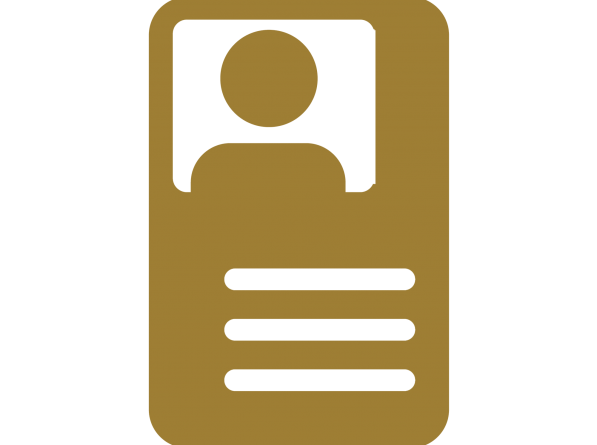
STUDENT SERVICES
Log in with your WFU Email Username and Password.
Please use Google Chrome, as other browsers may not be compatible.
Identification
Your Deacon OneCard has your photo, name, and University ID Number for use as an identification tool similar to a state driver’s license or identification card. It is your responsibility to carry your valid Deacon OneCard with you at all times. You must present your Deacon OneCard to any University official upon demand. During emergencies or special occasions, you may be required to have your Deacon OneCard visible at all times.
Card Access
All residence halls are locked twenty-four hours per day for your safety and security. For added safety and security, entries and alarms from the card access system may be monitored at the University Police office twenty-four hours a day.
As an undergraduate student, a valid Deacon OneCard will allow access to all residence halls on campus from 7:00 AM until Midnight daily. From midnight until 7:00 AM daily, access will be limited to the residents of the particular residence hall or suite.
A valid Deacon OneCard will also allow you access to the Library for after-hours study (except during break periods), the Fitness Center during their business hours. During your tenure at Wake Forest University, you may be allowed card access to certain labs, classrooms or other areas on campus. Some approved University faculty and staff also have access to the residence halls during various hours of the day.
If the card reader light is solid red, you will need to use your Deacon OneCard for access. After placing your Deacon OneCard on the reader, the light indicator will turn green and unlock the door briefly if access is allowed to that area. If the card reader light is green, the door is unlocked. If the light flashes red, access is not allowed. If the light flashes red and access to the area should be allowed or if the light continues to flash red, please contact the Deacon One Office at 336.758.1949 or University Police at 336.758.5591 for assistance.
Deacon Dining
To manage your Deacon Dining Account,
you must go through Deacon Dining.
The Deacon One Office facilitates the use of the card for this purpose, but does not have access to your Deacon Dining account and the associated financial transactions.
You can access specific dining services by calling or visiting the Deacon Dining Office
- Website: dining.wfu.edu
- Phone: 336.758.5607
- Location: Reynolda Hall, Room 012
- Business Hours: Mon-Fri / 8:30 a.m. – 4:30 p.m.
Event Admission
Your Deacon OneCard may be used at various locations on campus for events such as theatre performances, music recitals, concerts, art exhibits, movies, guest lectures, intramural sports, Student Union activities, Student Government elections and football games. Some events may also require a fee for entrance. Basketball tickets are handled through the Athletic Department Ticket Office, 336.758.5614 or 336.758.5613.
Library Privileges
Libraries on campus use the Deacon OneCard barcode as a means of identification for the use of library materials, including checking out items. You may also be required to show your Deacon OneCard upon entry at the library. If you are having issues with printing, please check with the library circulation desk to get assistance prior to coming to the Deacon One Office.
Reynolds Gym Privileges
Access to Reynolds Gym is included with enrollment for all full-time undergraduate students. Graduate students have the option to join the Gym for a fee. All community members use their Deacon OneCard to gain access to Reynolds Gym. Please note that if you get a replacement Deacon OneCard, there may be an overnight delay in gym activation due to processes that take place between the two systems.
Deacon OneCard replacements may be obtained from the Deacon One Office, located in Angelou Hall – Suite 001. Normal office hours are Mon.-Fri, from 8:30 a.m. to 5 p.m. The office is also closed during University Holidays.
If you lose or break your card any time after hours or on weekends, please report to WFU Police Communications in Alumni Hall to receive a temporary replacement until our office is open again.
This will accomplish three things:
- You will have a way to use your meal plan
- You will have access to your residence hall
- It will deactivate your lost card, reducing the possibility of it being used erroneously for access to our buildings and your meal plan.
Costs
- All enrolled students will obtain a new card. If this card is lost or broken, the replacement fee will be waived once for the duration of their enrollment.
- After the waiver has been used, a charge of $35.00 will be billed to the student’s account for any replacements.
New students are required to upload a photo prior to their arrival on campus; this allows the Deacon One Office to pre-print new student cards.
You will log into the portal to upload your photo to Deacon One using the Wake Forest single sign-on process. You must be logged into your WFU email when signing into the Deacon One portal.
Please use Google Chrome browsers to log into the Deacon One Portal. Microsoft Edge and Safari browsers are not compatible with the Deacon One Portal. Additionally, the portal may not be compatible with mobile devices.
If you are replacing a photo that already exists in the system, please be aware that it may take a few days to populate through to WIN.
While your Deacon OneCard is used to access your meal plan, the Deacon One Office cannot access the financial side of your card. To check balances, add food dollars, etc. you must contact Deacon Dining as described below.
The frequently asked questions below should assist in common areas of concern, however for other questions in this area please contact Deacon Dining at 336.758.5607.
- How do I add Food Dollars to my Deacon OneCard?
Money may be added to your Food Dollars at the Deacon Dining Office located in Reynolda Hall 012. Money may also be added using a Visa or MasterCard online via the Deacon Dining website.
- Can you tell me the balance on my Meal Plan or Food Dollars?
Balances on your meal plan and/or Food Dollars can be checked by requesting a balance inquiry at any of the cash registers used by Deacon Dining. Balances can also be checked online via the Deacon Dining website. - If I still have questions concerning my Meal Plan or Food Dollars, whom should I contact?
Contact Deacon Dining at 336.758.5607 or visit their website.
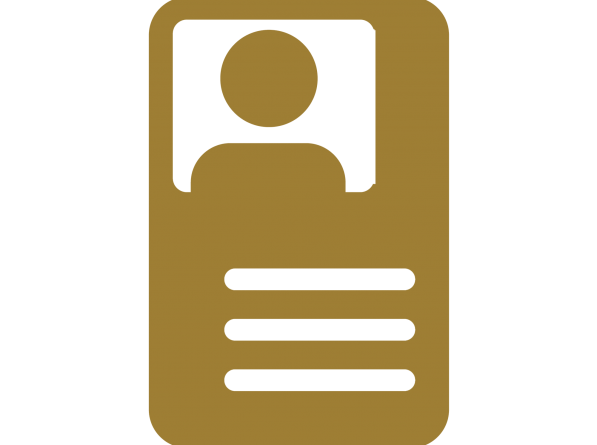
FACULTY/STAFF SERVICES
Log in with your WFU Email Username and Password.
Please use Google Chrome, as other browsers may not be compatible.
Identification
Your Deacon OneCard has your photo, name, and University ID Number for use as an identification tool similar to a state driver’s license or identification card. It is your responsibility to carry your valid Deacon OneCard with you at all times. You must present your Deacon OneCard to any University official upon demand. During emergencies or special occasions, you may be required to have your Deacon OneCard visible at all times.
Card Access
During your tenure at Wake Forest University, you may be allowed card access to certain labs, classrooms, or other areas on campus. Some approved University faculty and staff also have access to the residence halls during various hours of the day.
If the card reader light is solid red, you will need to use your Deacon OneCard for access. After placing your Deacon OneCard on the reader, the light indicator will turn green and unlock the door briefly if access is allowed to that area. If the card reader light is green, the door is unlocked. If the light flashes red, access is not allowed. If the light flashes red and access to the area should be allowed, or if the light continues to flash red, please contact the Deacon One Office at 336.758.1949 or University Police at 336.758.5591 for assistance.
Deacon Dining
To manage your Deacon Dining Account,
you must go through Deacon Dining.
The Deacon One Office facilitates the use of the card for this purpose but does not have access to your Deacon Dining account and the associated financial transactions.
You can access specific dining services by calling or visiting the Deacon Dining Office
- Website: dining.wfu.edu
- Phone: 336.758.5607
- Location: Reynolda Hall, Room 012
- Business Hours: Mon-Fri / 8:30 a.m. – 4:30 p.m.
Event Admission
Your Deacon OneCard may be used at various locations on campus for events such as theatre performances, music recitals, concerts, art exhibits, movies, guest lectures, intramural sports, Student Union activities, Student Government elections, and football games. Some events may also require a fee for entrance. Basketball tickets are handled through the Athletic Department Ticket Office, 336.758.5614 or 336.758.5613.
Library Privileges
Libraries on campus use the Deacon OneCard barcode as a means of identification for the use of library materials, including checking out items. You may also be required to show your Deacon OneCard upon entry at the library. If you are having issues with printing, please check with the library circulation desk to get assistance prior to coming to the Deacon One Office.
Reynolds Gym Privileges
Access to Reynolds Gym is available for faculty/staff. All community members use their Deacon OneCard to gain access to Reynolds Gym. Please note that if you get a replacement Deacon OneCard, there may be an overnight delay in gym activation due to processes that take place between the two systems.
If you are the space manager and/or have approval authority for access in your areas, you may use this section to request an addition or removal of access to Deacon OneCards for your staff or others in the University community.
If you have an issue with your Deacon OneCard or it is broken/lost, you will need to obtain a replacement card from the Deacon One Office. Deacon OneCard replacements may be obtained from the Deacon One Office, located in Angelou Hall – Suite 001 during business hours. Normal office hours are Mon.-Fri, from 8:30 a.m. to 5 p.m. The office is also closed during University Holidays.
To expedite your visit to Deacon One, you may submit your request beforehand using the Deacon One Portal.
If you lose or break your card any time after hours or on weekends and need a temporary card until our office is open again, those may be obtained from WFU Police Communications in Alumni Hall.
Reporting a lost card to the Deacon One Office (336.758.1949) or University Police (336.758.5591) as soon as possible allows us to deactivate your card and will reduce the possibility of it being used erroneously.
Card Requests
Using this section, you may request a variety of cards, from affiliate cards to volunteer records. Please note that not all individuals may request all types of cards. If you submit an invalid request, a member of the Deacon One team will follow up with you to better assist you.
Expired Card Renewal
Using this section, you may request an extension for expired cards for both affiliates and/or adjuncts. Please note that not all individuals may make these requests. If you submit an invalid request, a member of the Deacon One team will follow up with you to better assist you.
Space managers, department heads, etc., may use this section to initiate a request for physical security technology devices and/or project work. Please note that these projects require budget codes and approval authority to initiate.
Upon submitting a request, a member of the Deacon One team will be in touch with the requestor regarding the next steps.
Problem With Device
Space managers, department heads, etc., may use this section to initiate a request for repair to physical security technology devices. Please note that these requests may initiate a service ticket with our contracted service providers and, as such, may require budget codes and approval authority to initiate.
Upon submitting a request, a member of the Deacon One team will be in touch with the requestor regarding the next steps.
Faculty and staff may upload a photo prior to visiting the Deacon One Office.
You will log into the link below to upload your photo to Deacon OneCard using your Wake Forest University username and password.
If you are replacing a photo that already exists in the system, please be aware that it may take a few days to populate through to WIN.
Space managers may use this section to notify Deacon One of a change in your lock/unlock schedule(s).
Upon submitting a request, a member of the Deacon One team will be in touch regarding completion or a need for additional information.
FAQ’s
My Deacon OneCard has been lost or stolen. What should I do?
- If during business hours, please notify the Deacon One Office immediately at 336.758.1949 or by visiting us in Angelou Hall – Suite 001.
- If you lose your card or your card is stolen after hours, please report to University Police in Alumni Hall in order to deactivate your lost/stolen card and receive a Temporary Card so that you can access your living space and meal plans.
I found a Deacon OneCard belonging to someone else. What should I do with the card?
- A found Deacon OneCard should be turned in immediately to the Deacon One Office in Angelou Hall – Suite 001 during regular business hours or to University Police – Alumni Hall after business hours.
I have lost my most recently issued Deacon OneCard, but I have a previously issued Deacon OneCard. Can I reactivate the older one?
- Unfortunately, we are unable to reactivate old issue Deacon OneCards.
Why does it cost so much to replace a Deacon OneCard? Isn’t it just a piece of plastic?
- When compiling the cost of replacing a Deacon OneCard, many factors must be considered, including the costs of the equipment (hardware, cameras, software, printers), supplies (cards, ribbons), staff salary to cover the Deacon One office, staff to process the Deacon OneCard updates and billing, etc. Your Deacon OneCard is a lot more than just a piece of plastic; there are several technologies on one card, making it multi-functional.
I would like to place a hole in my card to put it on my key ring. Where is the best place to put the hole?
- You should not place holes in Deacon OneCards for any purpose. A hole in the card will weaken the card and will inhibit functionality.
- Card carrying cases and key chain type card holders may be purchased at the University Bookstores.
- If you require a hole in your Deacon OneCard for attaching to a key ring, etc., please stop by the Deacon One Office in Angelou Hall, as they can punch the hole without damage to the card.
My Deacon OneCard has some incorrect information printed on it (name, date of birth, ID number, etc.). What should I do?
- If you are a student, the registrar should be notified of this error.
- If you are Faculty/Staff, you will need to contact HR.
- Once corrected in the appropriate system, it will automatically be corrected in ours. At that point, we can print a new card for you.
I have more than one Deacon OneCard with my information on it in my possession. Is that against any regulation?
- The University recommends having possession of only one Deacon OneCard with your information for your safety and security.
My Deacon OneCard is expired, and I am currently still a student, faculty, or staff member. What should I do?
- Visit the Deacon One Office, Angelou Hall – Suite 001, during regular business hours for a replacement. Bring your current Deacon OneCard with you to return.
I have a friend who is a graduate student; how can I request access for him/her to my residence hall for visitation?
- Graduate-level students do not have access to the residence halls.
I have a friend who would like to obtain a Wake Forest University ID card to visit the University. How do I obtain one for him/her?
- Deacon OneCards are not issued to friends, alumni, or visitors.
I am withdrawing from the University. What should I do with my Deacon OneCard?
- You may turn in your Deacon OneCard to the Deacon One Office or to the Office of Academic Advising.
I have a guest who is visiting and would like to obtain a Wake Forest University ID card to visit the University. How do I obtain one for him/her?
- Deacon OneCards are not issued to friends, alumni, or visitors.
I am leaving the University. What should I do with my Deacon OneCard?
- You may turn in your Deacon OneCard to the Deacon One Office. Your Supervisor or HR Staff is sufficient as well.
Can I use my OneCard to purchase food?
- Faculty and staff can opt to purchase meals as well – once purchased, your card will be used to complete transactions at dining locations on campus.
IMPORTANT INFORMATION
You are responsible for all transactions using your Deacon OneCard. Allowing others to use your Deacon OneCard is prohibited as it violates University Policy to do so.
- To prevent unauthorized usage, report lost or stolen Deacon OneCards immediately to either the Deacon One Office (336.758.1949) or University Police (336.758.5591). This will allow us to deactivate your Deacon OneCard.
- The Deacon One Office, Deacon Dining, and Wake Forest University will be liable for unauthorized use of your Deacon OneCard.
You are responsible for ensuring your Deacon OneCard is kept in good working condition. With proper care and handling, your Deacon OneCard can last all years of study without replacements.
Any function of the Deacon OneCard may be suspended at the request of an authorized University Official.
Your Deacon OneCard remains the property of the University and must be surrendered upon departing or replacement.
Report any issues with your Deacon OneCard via e-mail to deaconone@wfu.edu.
Do not carry your Deacon OneCard in a location prone to frequent flexing, such as a front pant pocket. This may cause unnecessary wear or damage to your card.
Do not allow your Deacon OneCard to be laundered.
Do not use your Deacon OneCard for any purpose other than the one it is designed to do.
